It is possible to make your computer talk? The answer is YES. Your computer can talk. I am going to share with you a program written in VB Script. With the help of this program, your computer can speak whatever you want to hear from it. Please inform me whether you liked it or not. Just follow the steps below:
1. Goto Start and then Run.
2. In Run option, type NOTEPAD and then press enter.
3. In Notepad, write or copy the following code:
strText = "Simarjblog is great. I will visit it daily."
Set objVoice = CreateObject("SAPI.SpVoice")
objVoice.Speak strText
4. Save the file as talk.VBS. You can use any filename in place of "talk".
5. Now double click on the file. Is your computer saying---
Simarjblog is great. I will visit it daily.
If you want to hear something different, just replace Simarjblog is great. I will visit it daily with Your message in the above code. To edit the code, right click on talk.VBS and click on EDIT. Change the code and save the file.
Note: Your computer can speak only those words which are present in the English Dictionary.
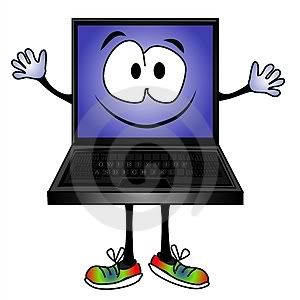
No comments:
Post a Comment